V|KLEVERTEK Automated Payroll Sytem
Welcome to our Automated Payroll System where you can maximize your company’s employee management. Start using the benefits of payroll system now!
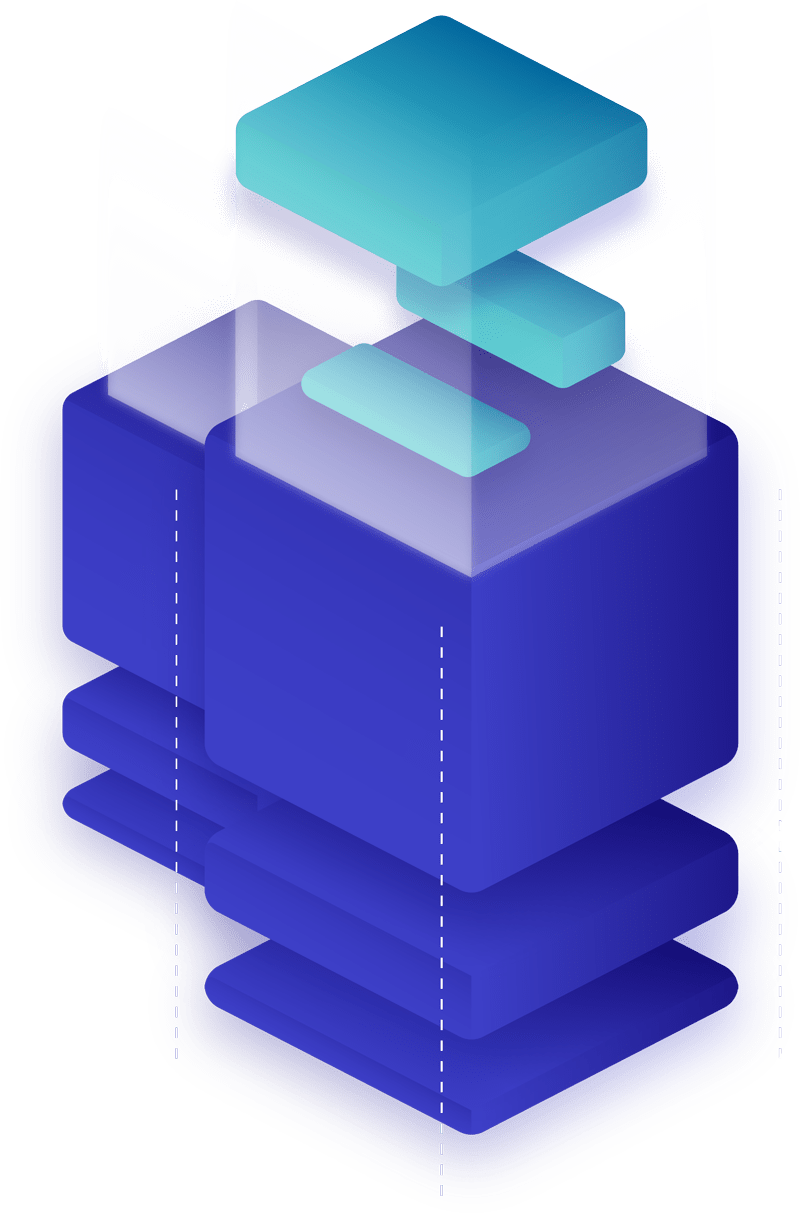
Why Choose Payroll System? Why Choose Us?
We had partnered with System Developers who has years of experience in systems development focusing in improving company’s operation.
Our Payroll System was developed parallel to the government’s rules and regulation.
Community INvesting
Financial Consulting
24/7 Availability
Payroll System Overview
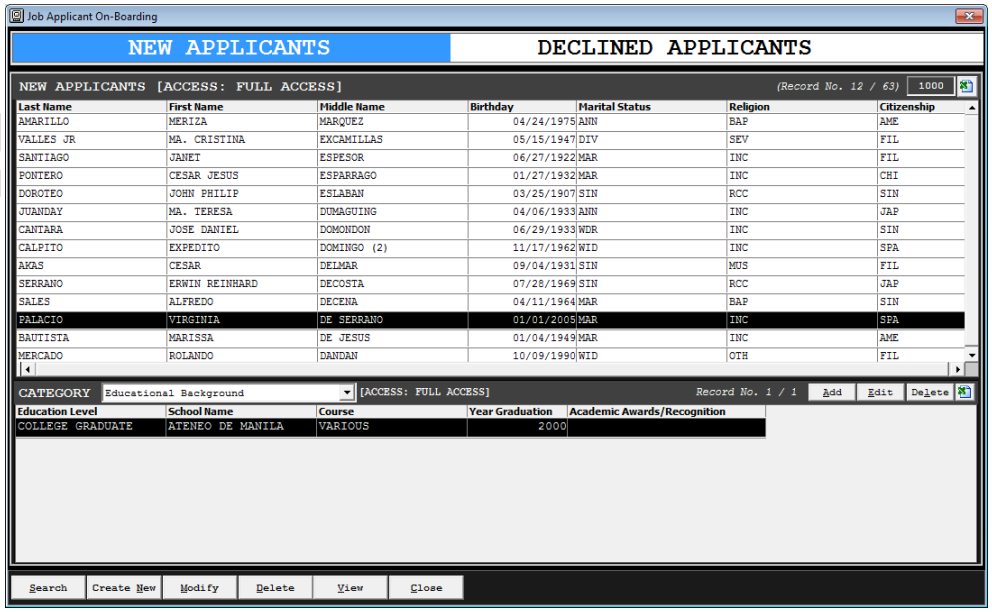
Job Applicant On-boarding
Module that manages all job applicants information (resume/biodata) which covers the complete
personal information including educational attainment, work experiences, and application status (New
Applicant or Rejected).
Accessible Modules and Sub-Modules:
1. New Applicants
2. Declined Applicants
3. Educational Background
4. Work Experience
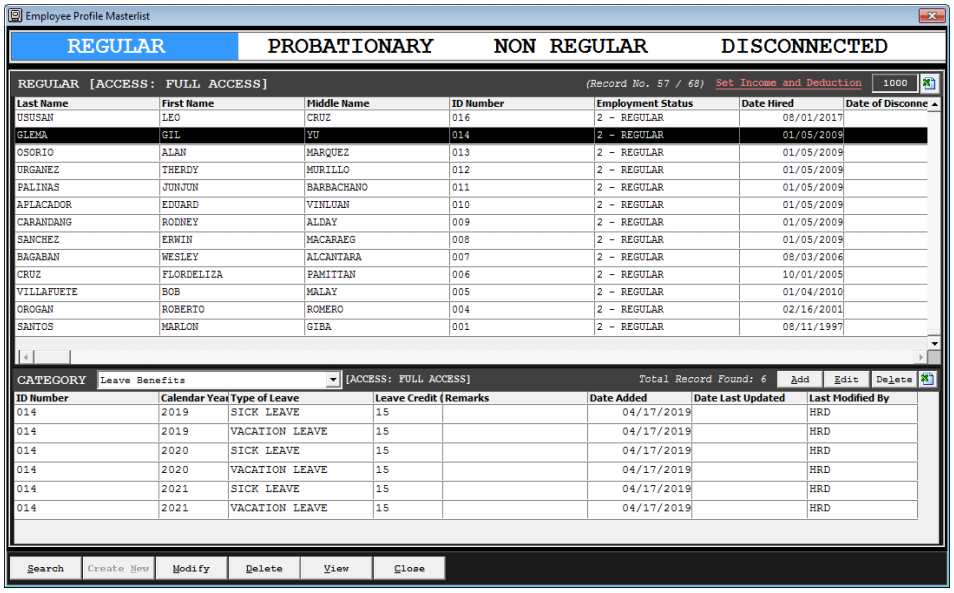
Employee Profile Management
Module that manages all employee information. All “hired” Job Applicants will be transferred to this
module and will be categorized to the following modules;
1. Regular Employees
2. Probationary / Casual Employees
3. Non-Regular Employees (Project Based, Contractual, On-Call, Reliever, etc)
4. Disconnected Employees (Resigned, Terminated)
Users can manage all employee profiles through the above modules (i.e. Position, Department,
Company, Account Number, Employment Status, Salary, SSS/PhilHealth/HDMF Number, Tax
Status, Hiring Date).
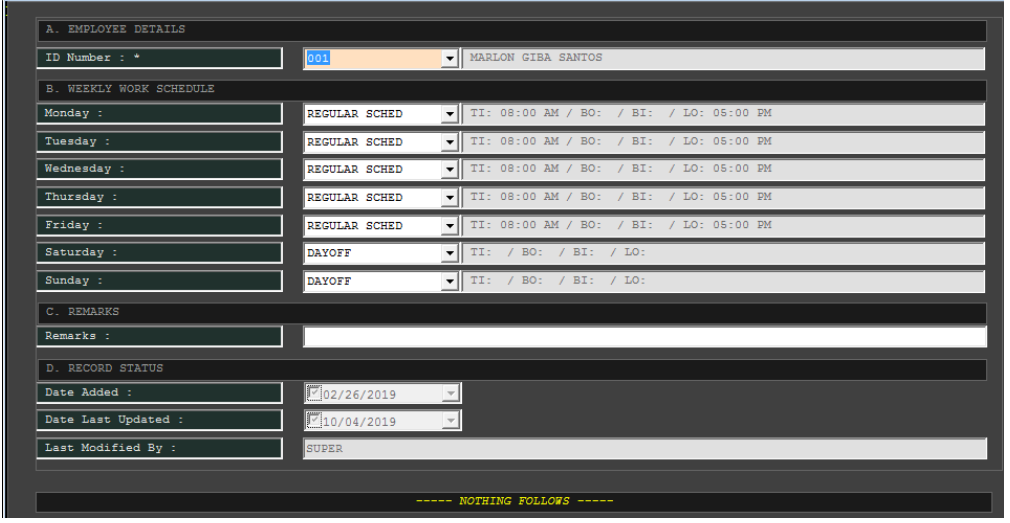
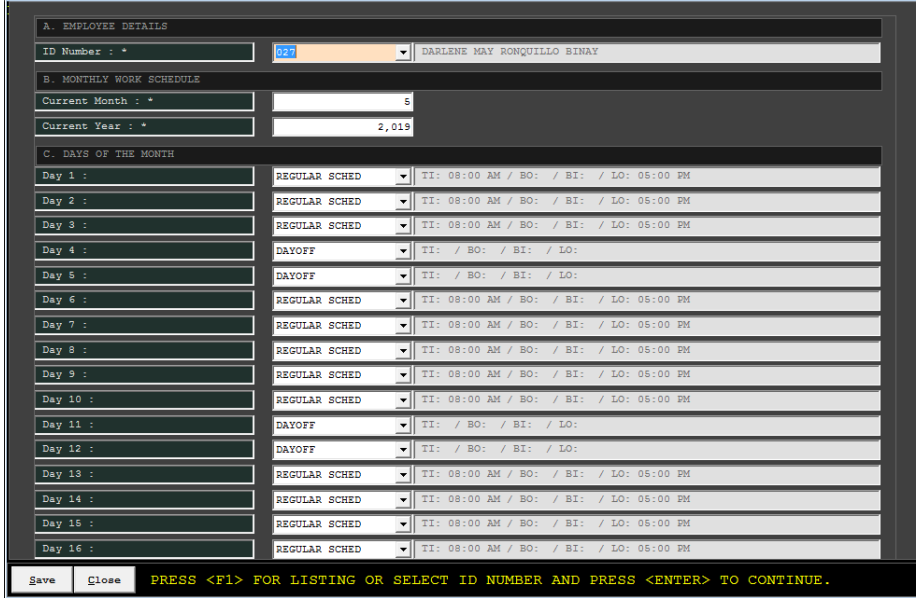
Regular Weekly Schedule
Manages the weekly work schedule per employee (i.e. daily schedule and their assigned
work hours – Time In = 08:00 AM, Time Out = 05:00 PM, and day off). In addition, users can
also set the “Grace Period” of Time-In and Time-Out (i.e. 10 minutes Grace Period upon
Time-In) on the Employee Profile module. The created weekly schedules can be used as
basis to automatically create the whole month work schedule by clicking the “Set as
Monthly Schedule”.
Monthly Work Schedule
Manage the work schedules of employees for the whole month. This schedule is the basis of
the system to compute the total work hours of employees (i.e. Regular Hours, Overtime
Hours, Late/Undertime, Leave Without Pay, Rest-Day Hours, Holiday Hours, etc). Also, the
existing monthly work schedule can be used as basis to automatically create the next month
schedule of employees by clicking the “Copy Monthly Schedule”.
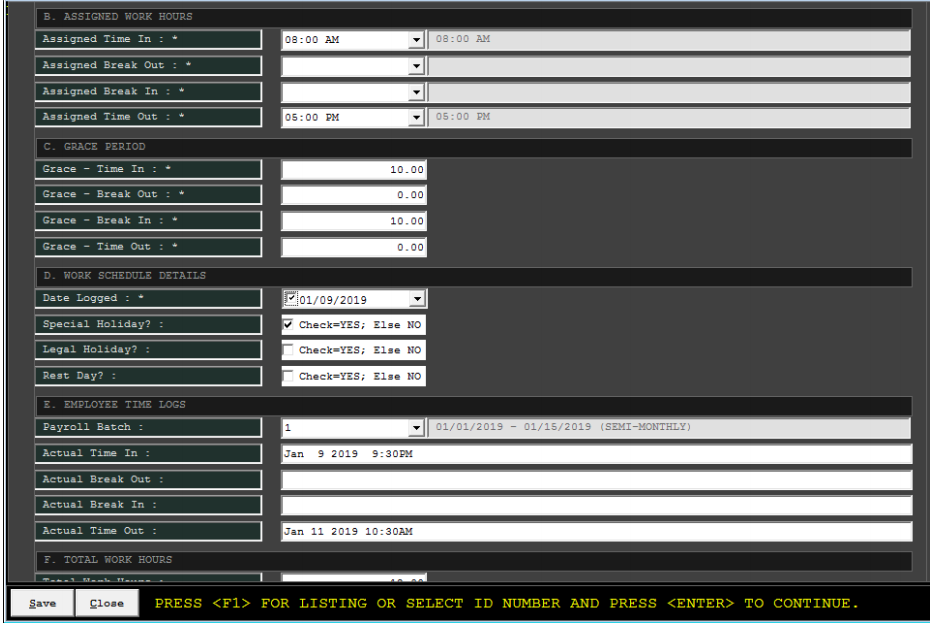
DTR Time Logs
Processed DTR Time Logs
Users can perform adjustments on DTR logs to make corrections if necessary. This is used to
compute the summary of DTR Logs.
Summary of DTR Time Logs
The summary of DTR logs contains the total hours rendered by employees on a per category
(i.e. Regular Hours, Rest Day Hours, Night Differential, Legal Holiday, etc)
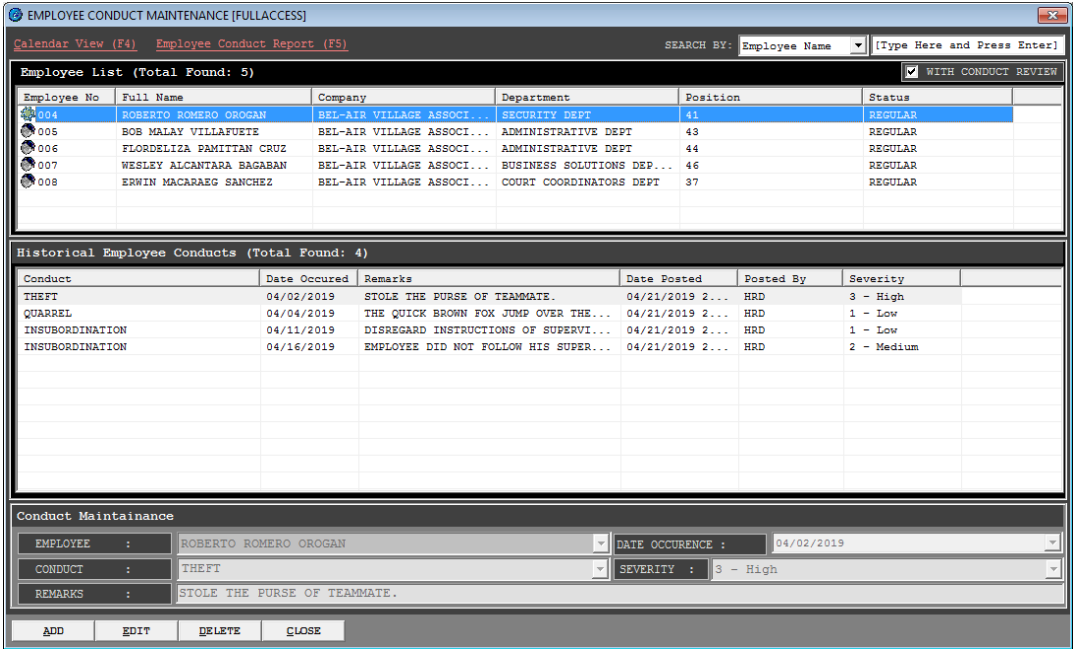
Employee Conduct Report
Allows the users to monitor the performance of all employees by logging their conduct and/or
behavior when rendering their services. This can be used as the basis to create the Employee Performance Appraisal Sheet (PAS) and determine who are working less, average, or excellent. It can also monitor the employee conducts like being involve in undesirable behaviors (quarrels, bad mouthed, theft, absences, AWOL, etc). Employee Conduct can be managed and defined via manual
system entry or thru upload of a pre-formatted excel template.
